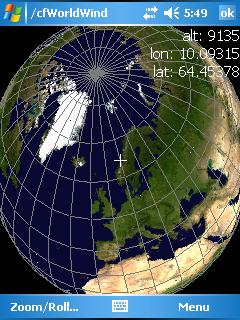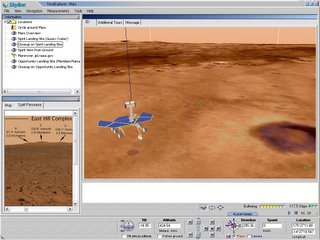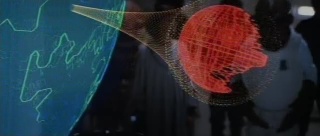According to this post at
scrappad, ESRI's virtual globe--ArcGIS Explorer--is now in closed beta. Since the beta users are not allowed to talk about it, I thought I would. After all, much of the functionality of the product is revealed in the numerous
screenshots shown at ESRI's ArcGIS Explorer Gallery. Just to be clear, I have not previewed this product other than seeing Bernie Szukalski's demonstration at the 2005 ESRI User Conference and screenshots on the ESRI webpage.
Business ModelFirst, let's talk money. While I am still unclear about the ultimate business model for Google Earth, ArcGIS Explorer is much more straightforward. Their
website describes the product as a,
..geospatial information viewer that offers a free, fast, fun, and easy-to-use way to view geographic information—in both 2D and 3D—while performing queries and analysis on the underlying data.
Simple enough: A free, online geobrowser will drive the sales of ESRI's other commercial GIS offerings. This may be an oversimplification, but that can be examined in later posts. ESRI's David Maguire discusses the general philosophy behind ArcGIS Explorer in a December 22, 2005,
blog entry.
FunctionalityA quick look at their screenshots show a standalone MS Windows XP-style application with 80% of the screen area devoted to map display. The far left-hand portion of the screen is populated with various small tool windows. You can grab the windows, unpark them from the left menu area, and reposition them on other portions of the display.
From viewing the screenshots, tools include:
- An intricate navigation interface somewhat similar to Google Earth. The controls also have several other search and target buttons; the window has an X button, so these menus can apparently can be closed and hidden.
- Image and Inquiry "Tool" Menus. Presumably, the "Image" tool allows image/grid overlays. An Image popup box shows a vertical exaggeration slider bar, but no obvious transparency slider. Nevertheless, I would suspect a transparency slider is probably hidden somewhere in the product. I remember Bernie Szukalski previewing ArcGIS Explorer at the last ESRI User Conference; the vertical exaggeration occurred fluidly as he moved the slider. Though not particularly useful per se, it got an "ooh" from the crowd. The "Inquiry" tool likely allows attribute queries.
- A "Task" list. Options under this menu include finding addresses, places, telephone locations, driving directions, etc. It seems like many of these queries could be integrated into a single menu item. However, a few intriguing and somewhat unique abilities may justify the multiple menus. For instance, the directions query includes options to return distances in preferred distance units, and also, route options like "fastest" (and probably "shortest distance"). Similar to Microsoft Live Local's "Locate Me", the "Task" list also includes a "Where's this Computer?" tool. Next, there's a tool to "Add KML or KMZ". The associated dialog box asks for the path or internet location of the KML/KMZ. It makes me wonder if ArcGIS has an analog to Google's Network Link KML functionality. Lastly, there's a menu dropdown for "Internet Search".
- A "Results" window appears to provide a listing of query output.
- A "Map Content" window includes the submenus "Add Data" and "Contents". There appears to be many server-based options to add data. I look forward to seeing whether they address dynamic data and representation refreshes. The "Contents" menu appears to pulldown as a table of contents of data on the map. In "Contents", mysterious tags are labelled "in range" and "out of range". We'll have to wait to see what that's all about; let's cross our fingers that it involves rendering only viewable data (to decrease processing overhead). Controls for cartographic customization were not readily apparent in the screenshots. Let's hope they cartography tools will included in ArcGIS Explorer's user interface. Currently in Google Earth, cartographic customization must be manually coded within KML.
- Their gallery webpage mentions something called a "Swipe Tool". Its exact nature is unclear, but it apparently provides a user-friendly method to visually compare images of the same place photographed at different times.
MiscellaneousMost existing virtual globes experience significant slowdowns with all but the smallest 3D datasets. I am eager to test the speed of this new ESRI product with our growing UCSB
campus buildings model. Since ArcGIS Explorer will not automatically include a set of high-resolution satellite imagery, maybe we'll get some speed improvements for user-created data. Last, if this product allows accurate spatial analyses on a sphere (or better yet, the globe as an oblate spheroid), this release will be a major technological innovation.
According to the ESRI website, the public beta of ArcGIS Explorer is due in the second quarter of 2006.